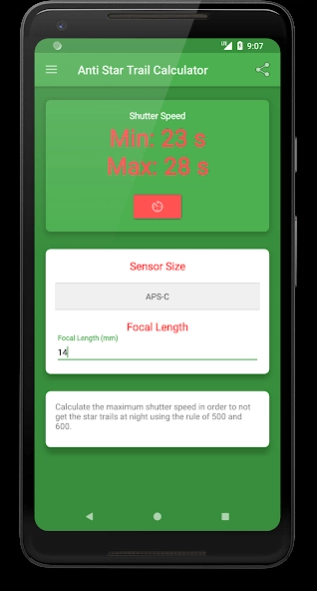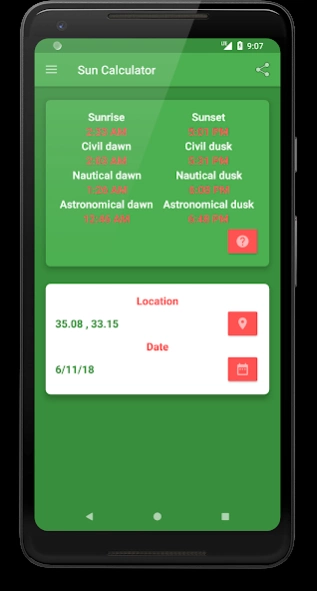Photo Tools 5.202311104
Free Version
Publisher Description
Photo Tools - All the photography tools you will need, all in one app.
Photo tools included in the app :
- DOF & Hyper-focal Distance Calculator
Calculate the depth of field (DOF) and the hyper-focal distance to help you assess what camera settings are required to achieve a desired level of sharpness.
- Time Lapse Calculator
Quickly compute parameters you need to collect sequences of still images to create time lapse videos.
- Exposure Equivalent Calculator
Given an exposure (Aperture, Shutter speed, ISO), allows calculating equivalent exposures
- ND Calculator
Helps you choose the right exposure time when using ND filters.
- FOV Calculator
Shows you the Field of View and Angle of View of your frame.
- Anti Star Trail Calculator
Calculate the exposure time for your camera to avoid star trails in your night sky photos
- Sun Calculator
Keep track of the golden hours and plan photo shoots accordingly
- Photography Checklists
Never forget the important positions or items for you photo shoots. Use predefined checklists or make your own.
Supported Languages :
- English
- Chinese
- French
- German
- Hindi
- Italian
- Portuguese
- Russian
- Spanish
These is a tool meant for professional photographers and advanced amateurs, so some background knowledge is required.
About Photo Tools
Photo Tools is a free app for Android published in the Screen Capture list of apps, part of Graphic Apps.
The company that develops Photo Tools is Ioannis Ioannou. The latest version released by its developer is 5.202311104.
To install Photo Tools on your Android device, just click the green Continue To App button above to start the installation process. The app is listed on our website since 2023-11-04 and was downloaded 1 times. We have already checked if the download link is safe, however for your own protection we recommend that you scan the downloaded app with your antivirus. Your antivirus may detect the Photo Tools as malware as malware if the download link to com.iioannou.phototools.free is broken.
How to install Photo Tools on your Android device:
- Click on the Continue To App button on our website. This will redirect you to Google Play.
- Once the Photo Tools is shown in the Google Play listing of your Android device, you can start its download and installation. Tap on the Install button located below the search bar and to the right of the app icon.
- A pop-up window with the permissions required by Photo Tools will be shown. Click on Accept to continue the process.
- Photo Tools will be downloaded onto your device, displaying a progress. Once the download completes, the installation will start and you'll get a notification after the installation is finished.